How to fix DataTables Incorrect column count
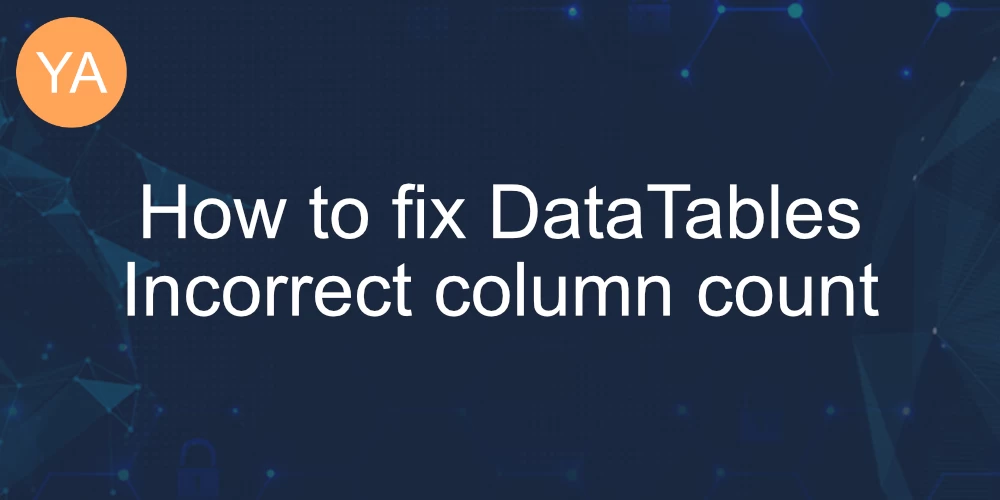
You may be getting the following DataTables error when trying to initialize a table:
DataTables warning: table id=DataTables_Table_0 - Incorrect column count. For more information about this error, please see http://datatables.net/tn/18It states that you have an incorrect column count, but that is not always the cause.
Example fixes are described in this post.
How to fix the Incorrect column count error?
1. Ensure the number of columns in the header is consistent with the number of columns in the body.
<table>
<thead>
<tr>
<th>1</th>
<th>2</th>
<th>3</th>
</tr>
</thead>
<tbody>
<tr>
<td>1</td>
<td>2</td>
<td>3</td>
</tr>
...
</tbody>
</table>2. Ensure you have <thead></thead> and <tbody></tbody> opening and closing tags.
If you don't include these tags, DataTables cannot tell which rows are the heading ones and therefore cannot generate a proper table. This is why if you don't have these tags you'll get the Incorrect column count error, which in this case is misleading.
What is DataTables?
DataTables is a powerful JavaScript library that provides enhanced functionality for HTML tables. It allows you to add advanced interaction controls to your HTML tables, making it easier for users to navigate and interact with large sets of data. DataTables offers features such as searching, sorting, pagination, and the ability to handle large datasets efficiently.
Here are some key features of the DataTables library:
-
Sorting: Users can click on column headers to sort data in ascending or descending order.
-
Pagination: Large datasets can be divided into pages, and DataTables provides controls to navigate between these pages.
-
Searching: DataTables allows users to search for specific data within the table, making it easier to find relevant information.
-
Filtering: You can apply filters to display only specific subsets of data based on certain criteria.
-
Responsive Design: DataTables can be configured to be responsive, ensuring a good user experience on various screen sizes and devices.
-
AJAX Support: DataTables supports loading data via AJAX, allowing you to fetch and display data dynamically without reloading the entire page.
-
Customization: You can customize the appearance and behavior of DataTables to fit the design and functionality requirements of your application.
Personally, I use DataTables a lot in my projects, it's really easy to just plug it in and make your existing tables more dynamic.