How to fix "Failed to download symfony/webpack-encore-pack from dist"
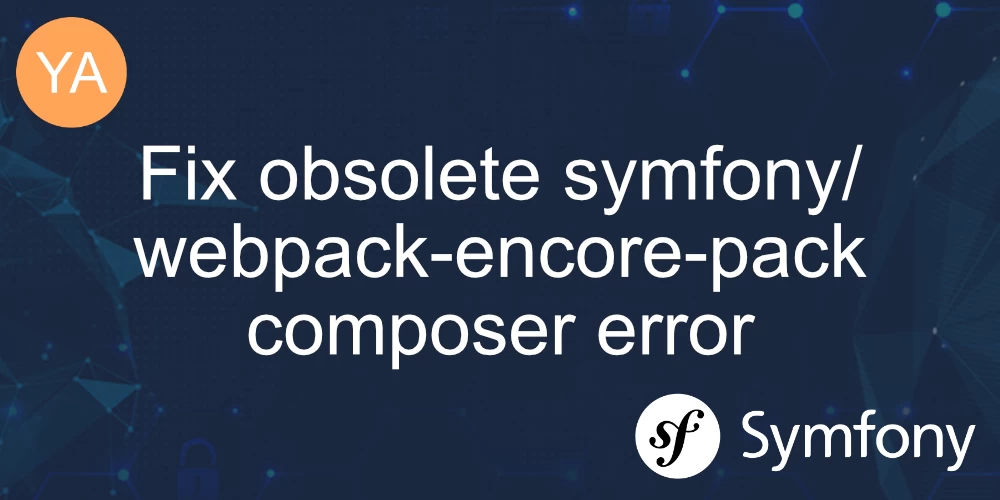
To fix failed to download symfony webpack encore pack from dist you have to replace symfony/webpack-encore-pack with symfony/webpack-encore-bundle in your composer.json file.
First, remove the old package which is not supported anymore
composer remove symfony/webpack-encore-packThen install the new package
composer require symfony/webpack-encore-bundleYou may need to tweak your webpack.config.js since the new version introduces some minor changes to the syntax.
You can read more about Webpack in the official documentation.
Why do I get an error?
Installing symfony/webpack-encore-pack (v1.0.3): Downloading
Failed to download symfony/webpack-encore-pack from dist:
The "https://api.github.com/repos/symfony/webpack-encore-pack/zipball/8d7f51379d7ae17aea7cf501d910a11896895ac4"
file could not be downloaded (HTTP/1.1 404 Not Found)When WebPack was introduced in the Symfony ecosystem the standard package was symfony/webpack-encore-pack, but that later changed in favor of symfony/webpack-encore-bundle. Deleting the old repository seems a bit exotic, most probably the authors made a mistake and deleted the repository instead of achieving it.
Judging from this GitHub issue it seems that the deletion was not intended and it was a mistake.
